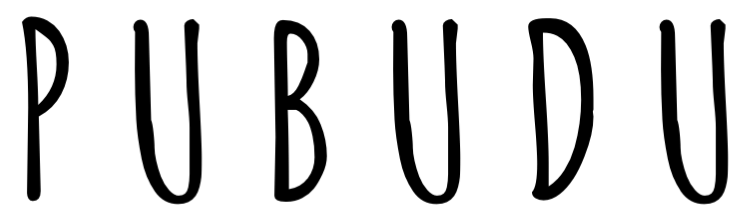GitHub Pages are awesome! Who doesn’t want to host a website directly from the repo. No Continuous Integration Servers. No Apache Web Servers. You just need your HTML.
Oh wait…I don’t want to write HTML. I don’t want to spend time writing CSS to make my HTML pretty. Most of all, I don’t want to spend days making my HTML pages responsive. Can’t I eliminate the need to do all of this?
Two words.
AsciiDoc
On the plus side, AsciiDoc pages look really good. They are responsive too. But I had to build the pages into HTML before pushing them to GitHub which was a bit annoying. I ended up writing a Shell Script to build the HTML.
Check my source code to see how it was done. This is now it looks like when hosted on GitHub.
Jekyll
Seemed to be the best option to publish my articles. GitHub supports it. Thus I don’t have to build the HTMLs before pushing the code. But, I was a bit annoyed when I saw that the images are not responsive. I’ll write a post on the fix for that later.
For now here is my source code. This is how it looks like.
Ciao!