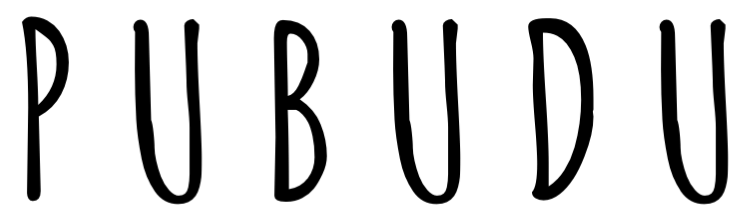My last post titled Overriding Primary Key Generation Strategy in JPA + Liquibase discusses how Spring Boot Application can work with multiple databases.
The Source Code here demonstrates what I explained in the aforementioned post.
Getting Started
Before running the Java Application use the Shell Scripts in the project root to get a database running.
Change the Spring Profile to activate the configuration for the database of your choice.
Working with Oracle
run_oracle.sh will need an Oracle XE Image. To create this image please refer to their GitHub.
In addition you will need the Oracle Driver added as a dependency. For that you can do one of the following.
Download the jar file from Oracle. Put that inside a libs directory and update build.gradle with the following.
If you have an Enterprise Artifactory with the Driver get it from there.
Note that the first option is not recommended for production.